Training Arc 3: Suspicious Websites
The Art of Sticking to Safety
Avoiding problems is the best way to solve them
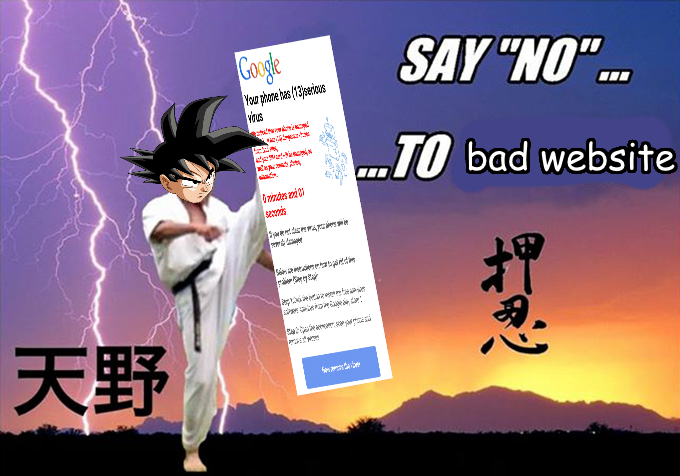
Welcome to your last lesson in becoming a Super Cyber Saiyan! This lesson is very simple and mostly relies on having good personal judgement. A good rule of thumb is to never go on a website you don't know about. This prevents any malicious website from making its way onto your browser. However, when you do end up needing to go on an unknown website, make sure that you never give away personal information. Websites with .org, .edu, and .gov in the URL are almost always trustworthy.

Unknown Websites
If you suddenly discover a website claiming to provide some amazing benefit, its main goal is most likely to steal information or install viruses. A good rule of thumb is "If it seems to be too good to be true, it probably is." Going on a website you don't already know about can be a dangerous idea, but if you do end up on one, make sure that you don't download or install anything from an unknown website.
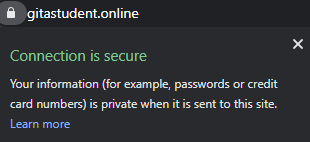
Padlocks
Have you ever noticed the padlock in the top of your browser window and wondered what it meant? Wonder no longer! When you see a padlock, that means you are connected to a website through HTTPS. In layman's terms, it means that the network you're connected to cannot view the information you send to a website. So if a website doesn't have a padlock, don't input any personal information into it, or else it could be stolen by the owner of the Wi-Fi you are connected to.